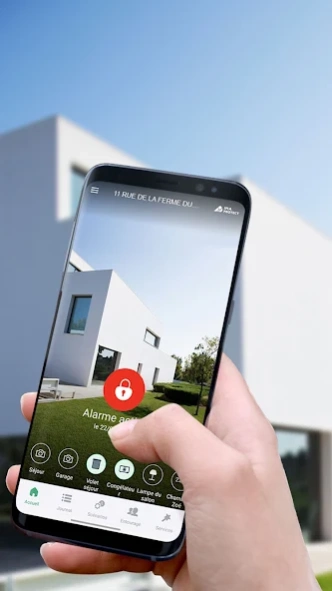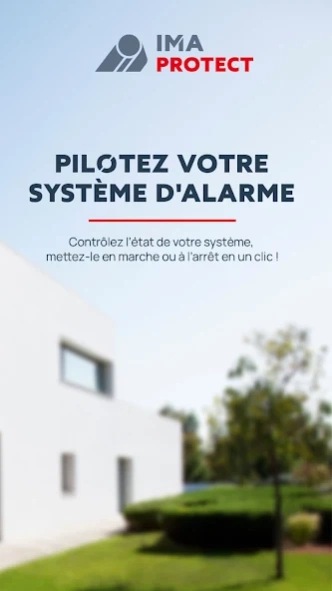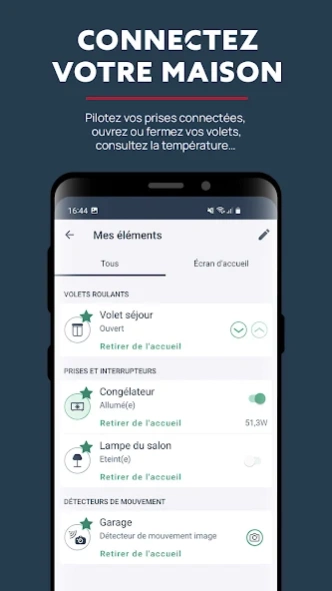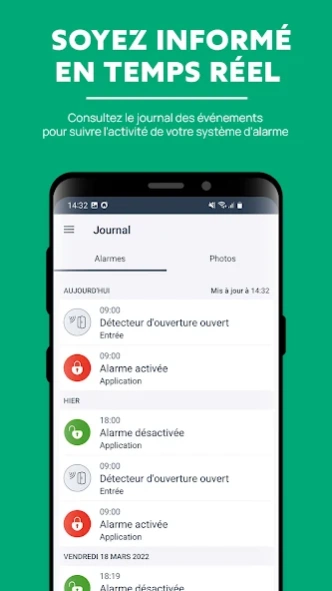IMA PROTECT 4.40.0
Continue to app
Free Version
Publisher Description
IMA PROTECT - With IMA PROTECT pilot your alarm with your smartphone
CONTROL YOUR ALARM SYSTEM:
With the IMA PROTECT app, turn your system on and off, wherever you are, whenever you want. Use the scenarios available to you to plan the activation of your alarm according to your schedule, control your connected objects or simulate your presence. With geolocation, be notified when you leave your home so you don't forget to activate your alarm. Consult the event log to track the activity of your alarm system.
REMOTE MONITORING:
For more effective remote monitoring, directly manage the list of your relatives who have access to your home.
Easily assign custom keypad codes.
Manage your intervention instructions to facilitate access to your home for our security agents.
CONNECTED HOUSE:
Your home is always more connected!
Handle your IMA PROTECT equipment remotely:
- Open and close your shutters
- Manage your connected sockets
- Trigger real-time image capture to see what's going on at home
NB: This application is reserved for IMA PROTECT customers benefiting from the Remote Control service and compatible equipment. The functions of Remote Control may vary depending on the offer subscribed. For any questions, contact the IMA PROTECT Customer Service.
About IMA PROTECT
IMA PROTECT is a free app for Android published in the System Maintenance list of apps, part of System Utilities.
The company that develops IMA PROTECT is IMA PROTECT. The latest version released by its developer is 4.40.0.
To install IMA PROTECT on your Android device, just click the green Continue To App button above to start the installation process. The app is listed on our website since 2024-03-13 and was downloaded 1 times. We have already checked if the download link is safe, however for your own protection we recommend that you scan the downloaded app with your antivirus. Your antivirus may detect the IMA PROTECT as malware as malware if the download link to com.ima.pad is broken.
How to install IMA PROTECT on your Android device:
- Click on the Continue To App button on our website. This will redirect you to Google Play.
- Once the IMA PROTECT is shown in the Google Play listing of your Android device, you can start its download and installation. Tap on the Install button located below the search bar and to the right of the app icon.
- A pop-up window with the permissions required by IMA PROTECT will be shown. Click on Accept to continue the process.
- IMA PROTECT will be downloaded onto your device, displaying a progress. Once the download completes, the installation will start and you'll get a notification after the installation is finished.